MenuSano allows you to create bilingual nutrition fact labels.
1. On the Export Label screen, select the country and bilingual template.
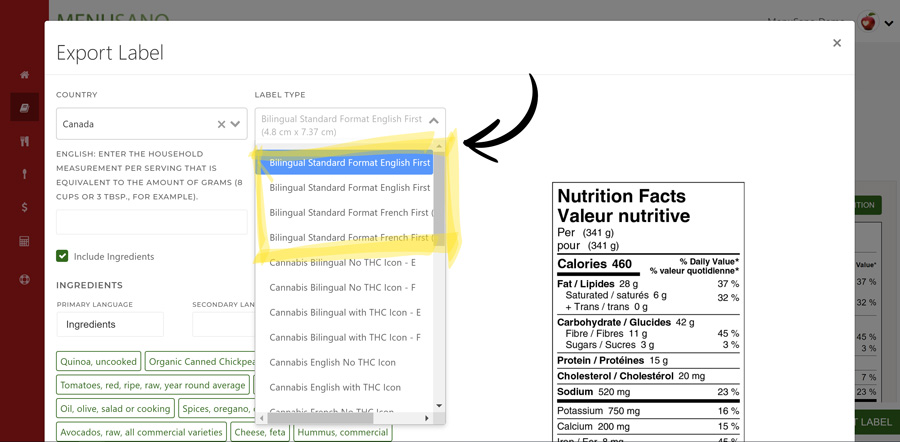
2. In this example, for Canadian bilingual labels, enter in the Household Measurement Equivalent in English and then in French. For this label, the Household Measurement is 1/2 cup and 1/2 tasse.
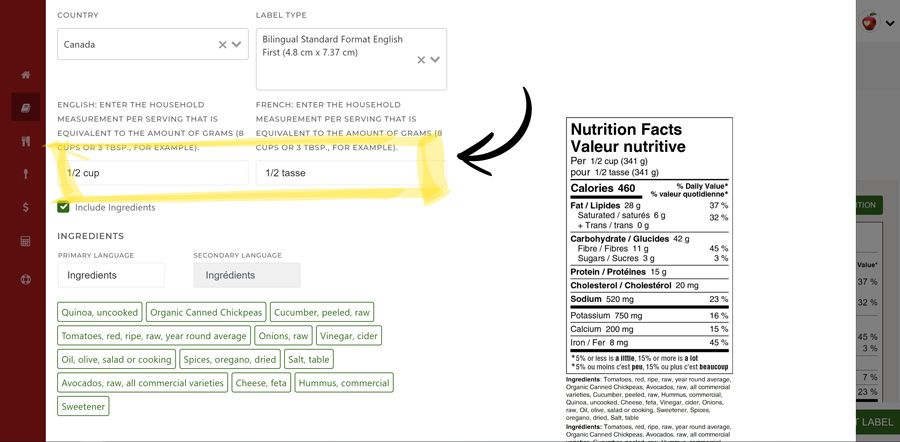
3. Ingredients List - Enter the word for "Ingredients" in the secondary language. In this example, the French equivalent is "Ingrédients".
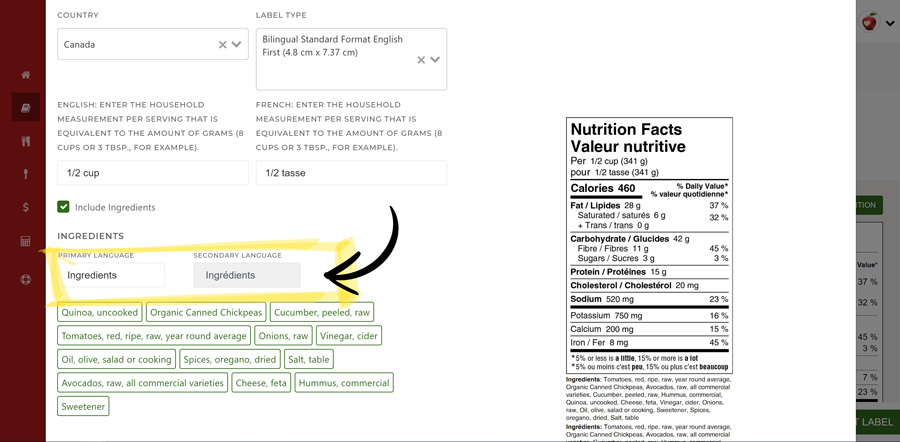
4. Click on each ingredient in the ingredients list and edit is as necessary to comply with food labelling requirements for your industry and location. Add the translation in the "Secondary Language" field.

5. Allergen List - Add the equivalent of "Contains" in the secondary language. In this case, we are using the french word "Contient". Then select the allergens and enter the secondary language translation. In the example below, Wheat is added as an allergen and "Blé" is added as the translation.

6. May Contain - Similarly, add the label for "May Contain" in the second language and translate allergens that the food item may contain. Save the label or download it when finished.

For more information on declaring Ingredient Lists and Allergens on your food labels, consult these resources on the CFIA and FDA websites:
Comments
0 comments
Please sign in to leave a comment.