MenuSano provides a Sugar Alcohol add-on that includes a sugar alcohol database and nutrition fact label templates. These allow you to display the quantity of sugar alcohols to satisfy your Keto customers.
What is Sugar Alcohol?
Sugar alcohols are neither sugars nor alcohols. Sugar alcohols are carbohydrates that chemically have characteristics of both sugars and alcohol. However, sugar alcohols do not contain the type of alcohol found in alcoholic beverages.
Examples of sugar alcohols include:
- erythritol
- hydrogenated starch hydrolysates
- isomalt
- lactitol
- maltitol
- mannitol
- sorbitol
- xylitol
What are the rounding rules for Sugar Alcohol?
| Nutrient | Canadian Rules | US Rules | ||
| Condition | Multiple of | Condition | Multiple of | |
| Sugar Alcohol | value < 0.5 | 0 | value < 0.5 | 0 |
| value >= 0.5 | 1 | value < 1 | 1 | |
| value >= 1 | 1 | |||
How do Sugar Alcohols affect calories?
Each sugar alcohol contributes to the total calories differently. There are differences between Canada and the US on how these calculations are done.
Canada
| Sugar Alcohol | Calories per gram |
| isomalt | 2.0 |
| lactitol | 2.0 |
| xylitol | 3.0 |
| malitol | 3.0 |
| sorbital | 2.6 |
| mannitol | 1.6 |
| erythritol | 0.2 |
United States
| Sugar Alcohol | Calories per gram |
| isomalt | 2.0 |
| lactitol | 2.0 |
| xylitol | 2.4 |
| malitol | 2.1 |
| sorbitol | 2.6 |
| mannitol | 1.6 |
| erythritol | 0 |
How Do I access the Sugar Alcohol Add-On
In order to add sugar alcohols to a nutrition fact label, make sure you have the add on enabled. You can do this on the Manage Subscription page under "Add-ons". The add-on includes the sugar alcohol database and nutrition fact labels.
Adding Sugar Alcohol Ingredients to a Recipe
Sugar alcohol ingredients can be added to a recipe as a Custom Ingredient or directly from our Sugar Alcohol database.
Method 1: On the Custom Ingredient Page
1. On the Custom Ingredient Page, click "Add Custom Ingredient."
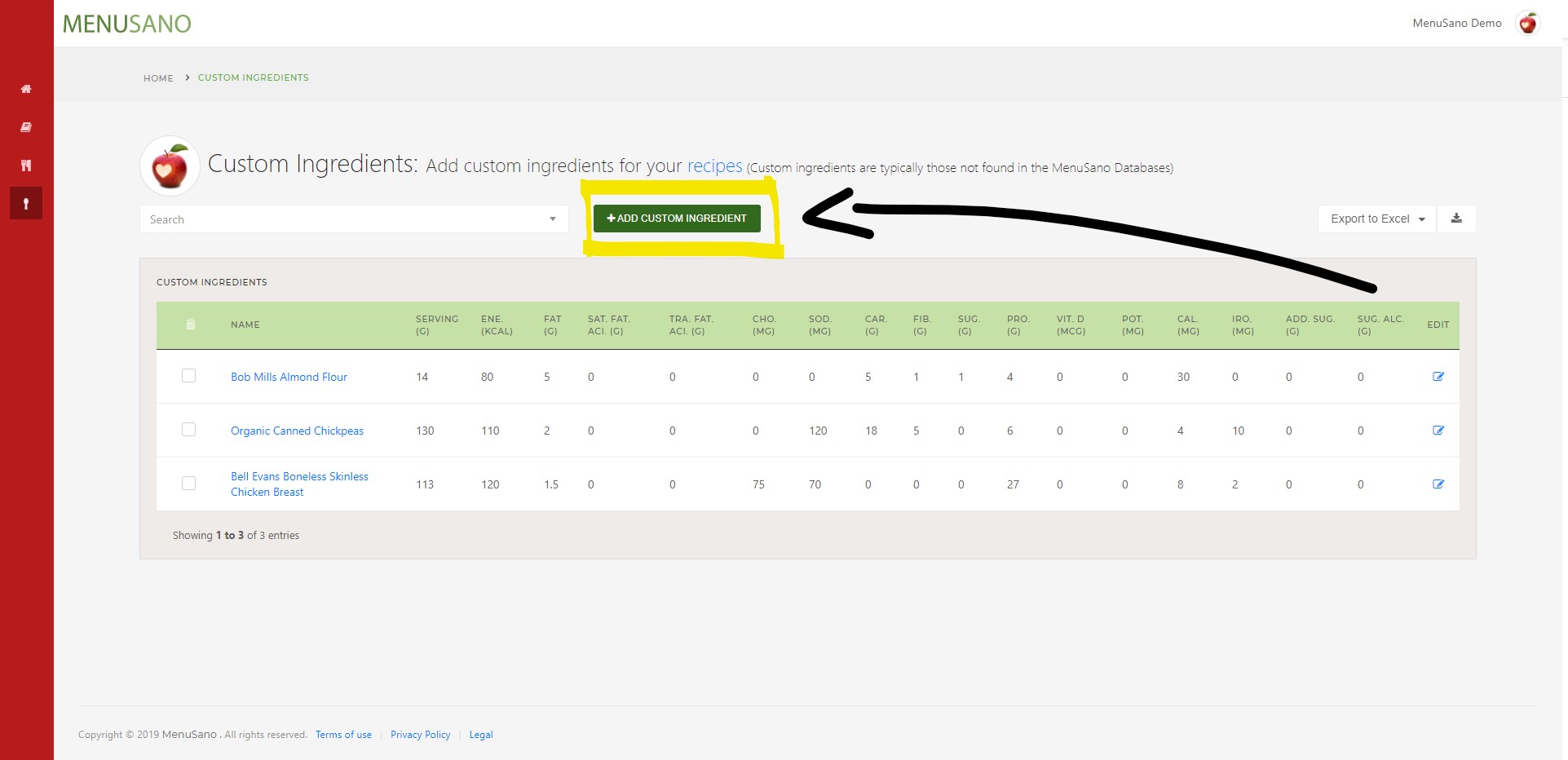
2. Name the ingredient and input the nutrition information from the product label. Note the entry fields for "Alcohol Sugars" on this screen. If the custom ingredient nutrition information provides the amounts of each sugar alcohol, add the quantity in the appropriate fields. Otherwise, use "Unspecified". Not that without knowing which sugar alcohol is present in the custom ingredient, the calories cannot be accurately calculated.
3. You can also add a specific measurement. You can do so by clicking on the green button on the right-hand side of the page. For example, you can add an additional 1/2 of a cup weighing 36 grams, that's indicated on the product packaging.
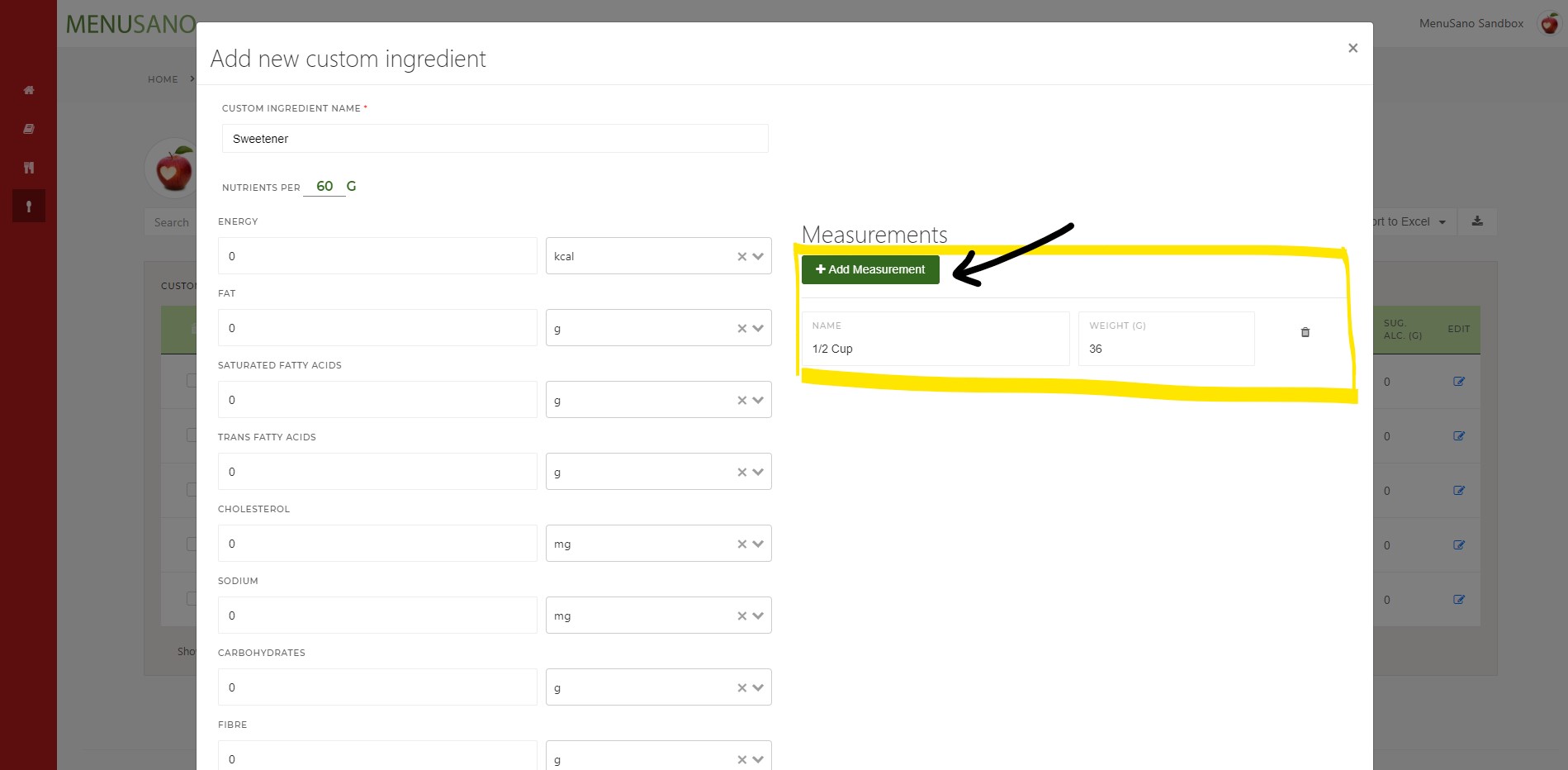
4. Click "Save" when finished.
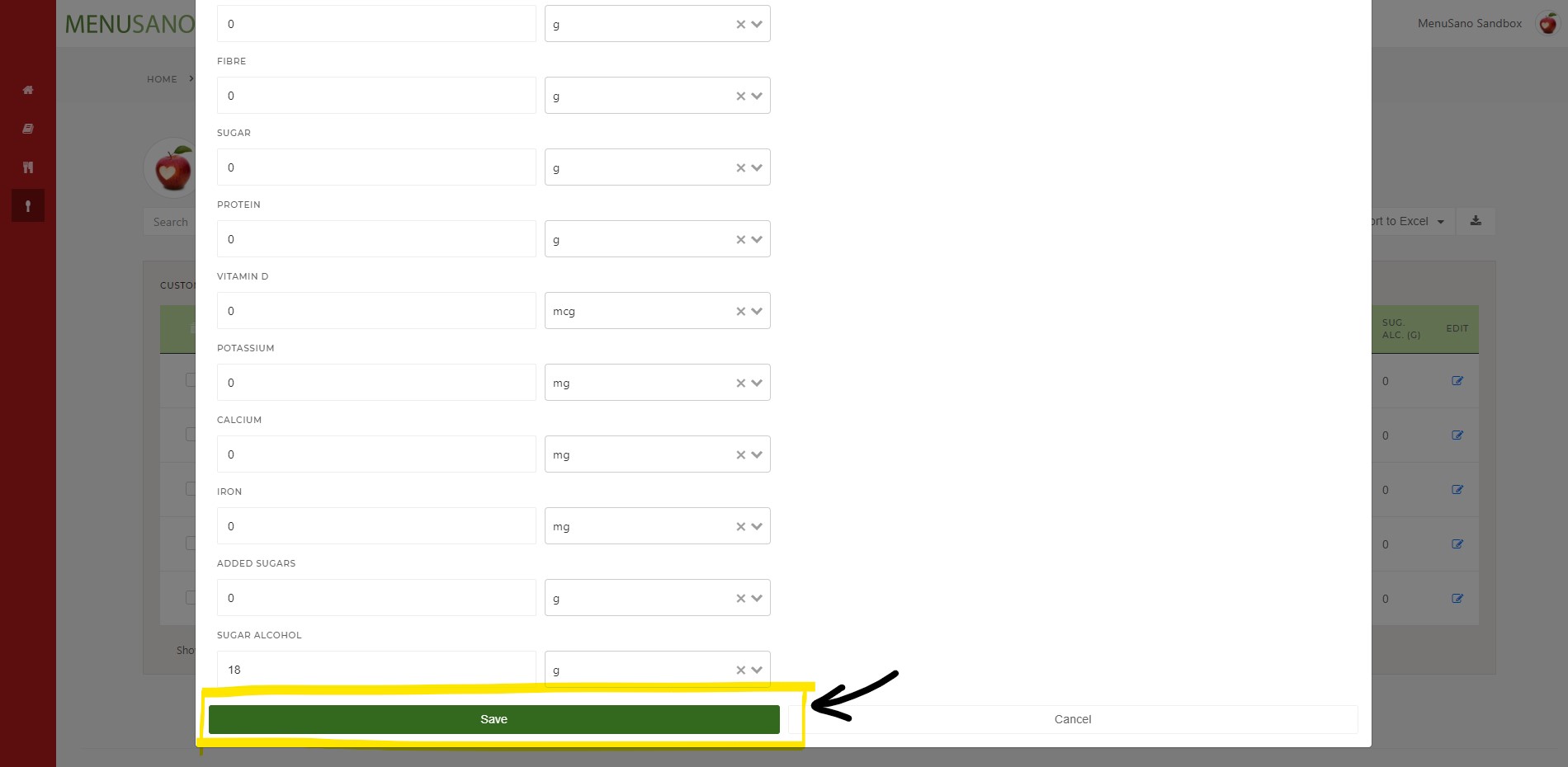
Method 2: While adding or editing a recipe
1. Click on "Add Ingredient."
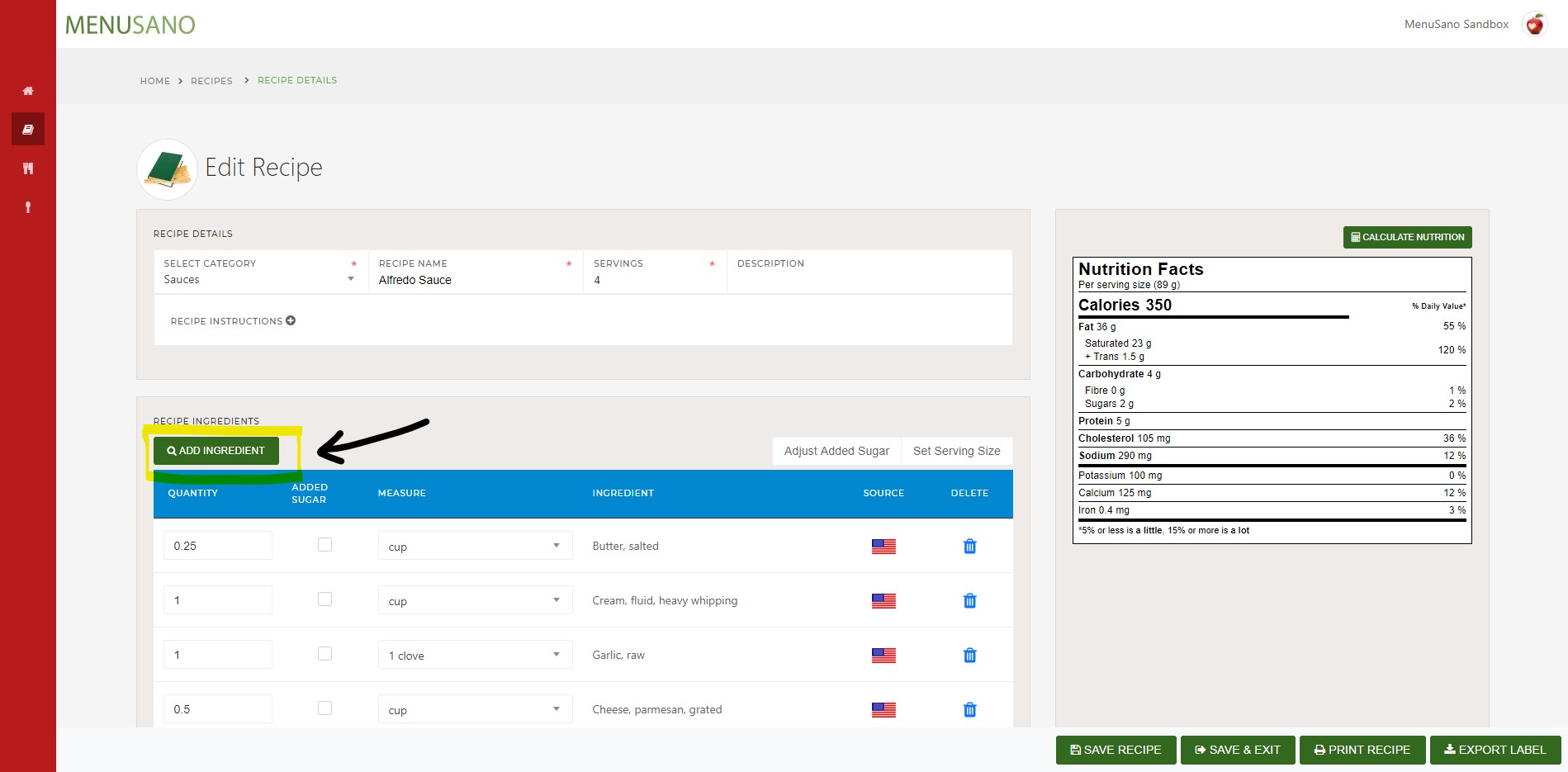
2. Select the Sugar Alcohol database and type the name of the sugar alcohol in the search box. Click on the blue "+" button to add the ingredient to the recipe.
3. Adjust the quantity and continue to add other ingredients to the recipe. Save when finished.
To view and export a nutrition label that displays Sugar Alcohol, follow these steps:
1. On the recipe or dishes page, click on "Export Label"
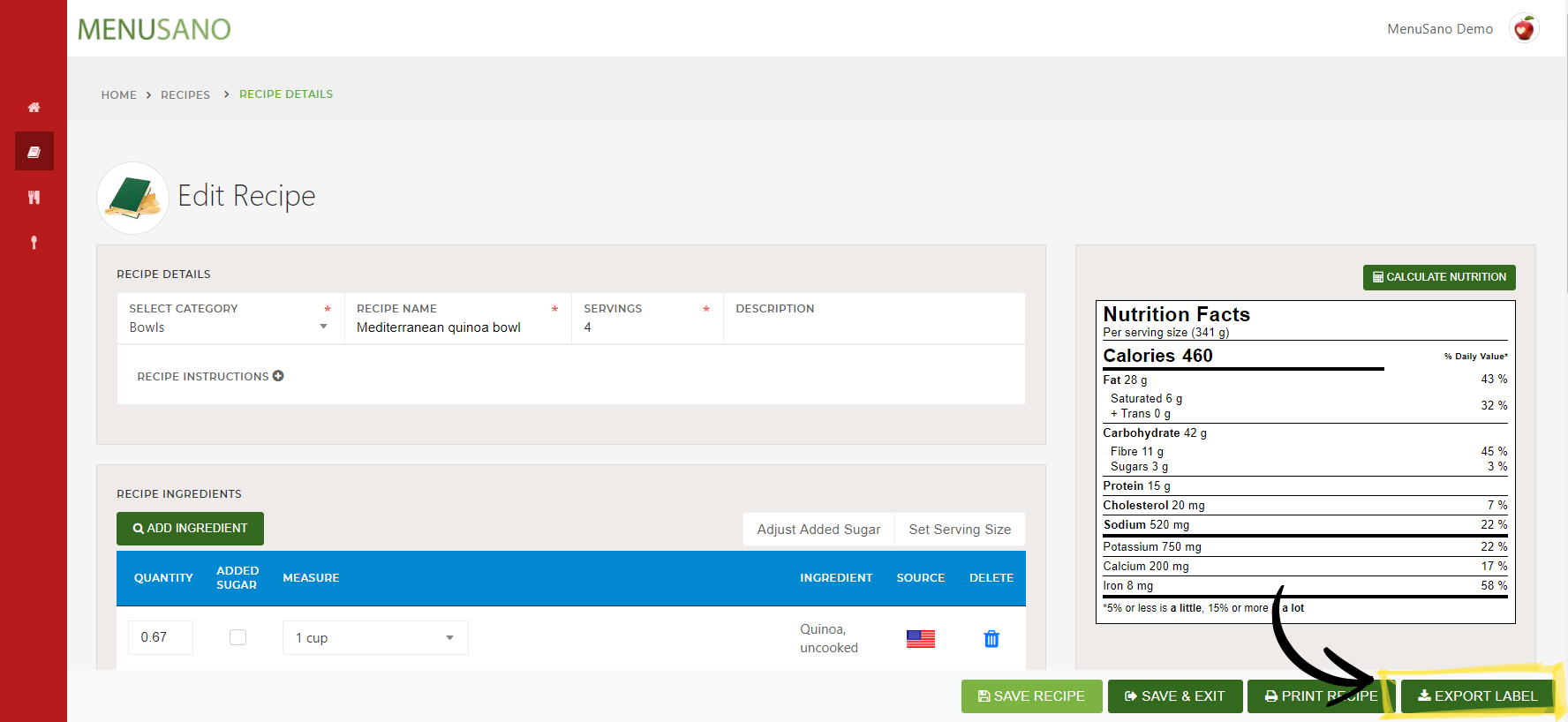
2. Select the country and one of the Sugar Alcohol templates. Note that sugar alcohol templates are available for both the US (FDA) and Canada (CFIA).
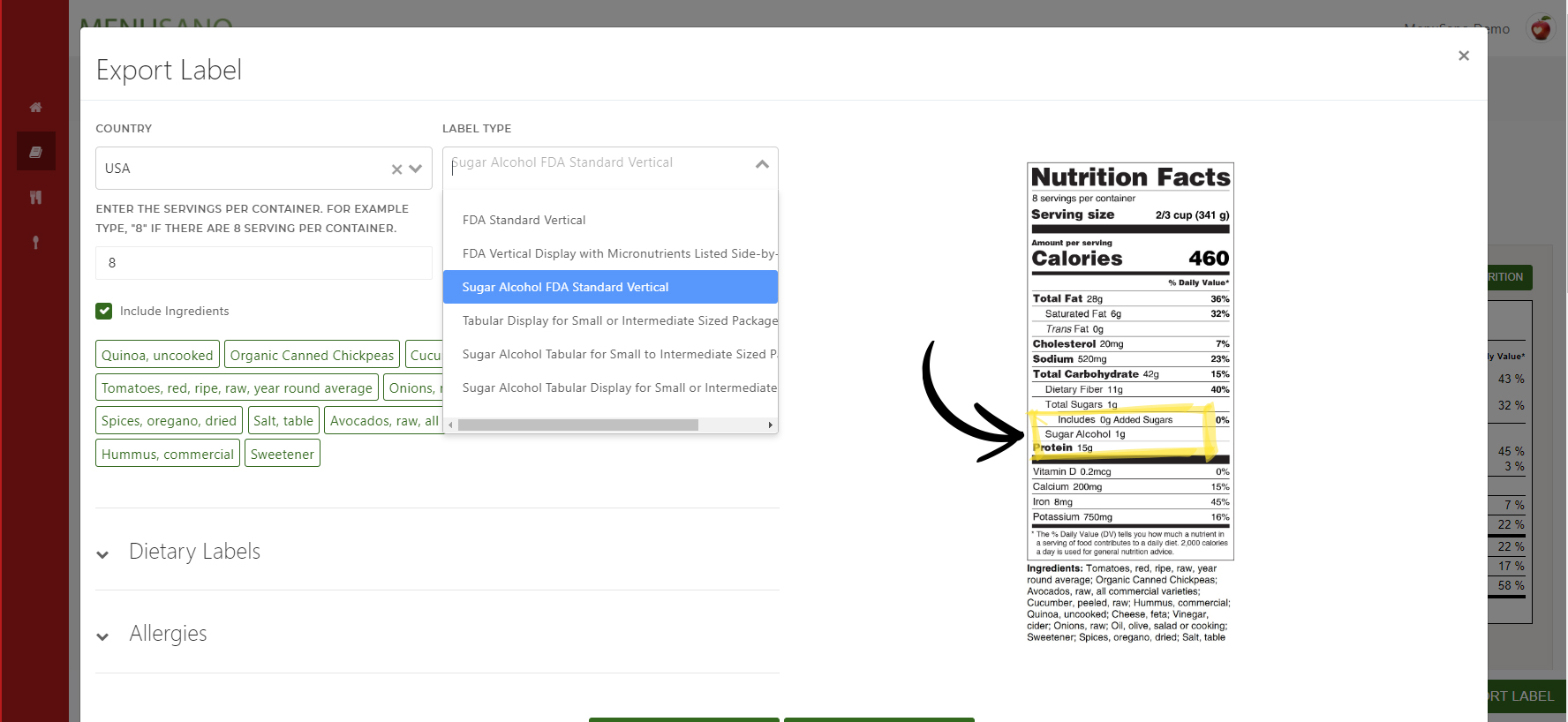
3. Edit the ingredients list by clicking on the ingredient or uncheck the "Include Ingredients" to leave them out completely.
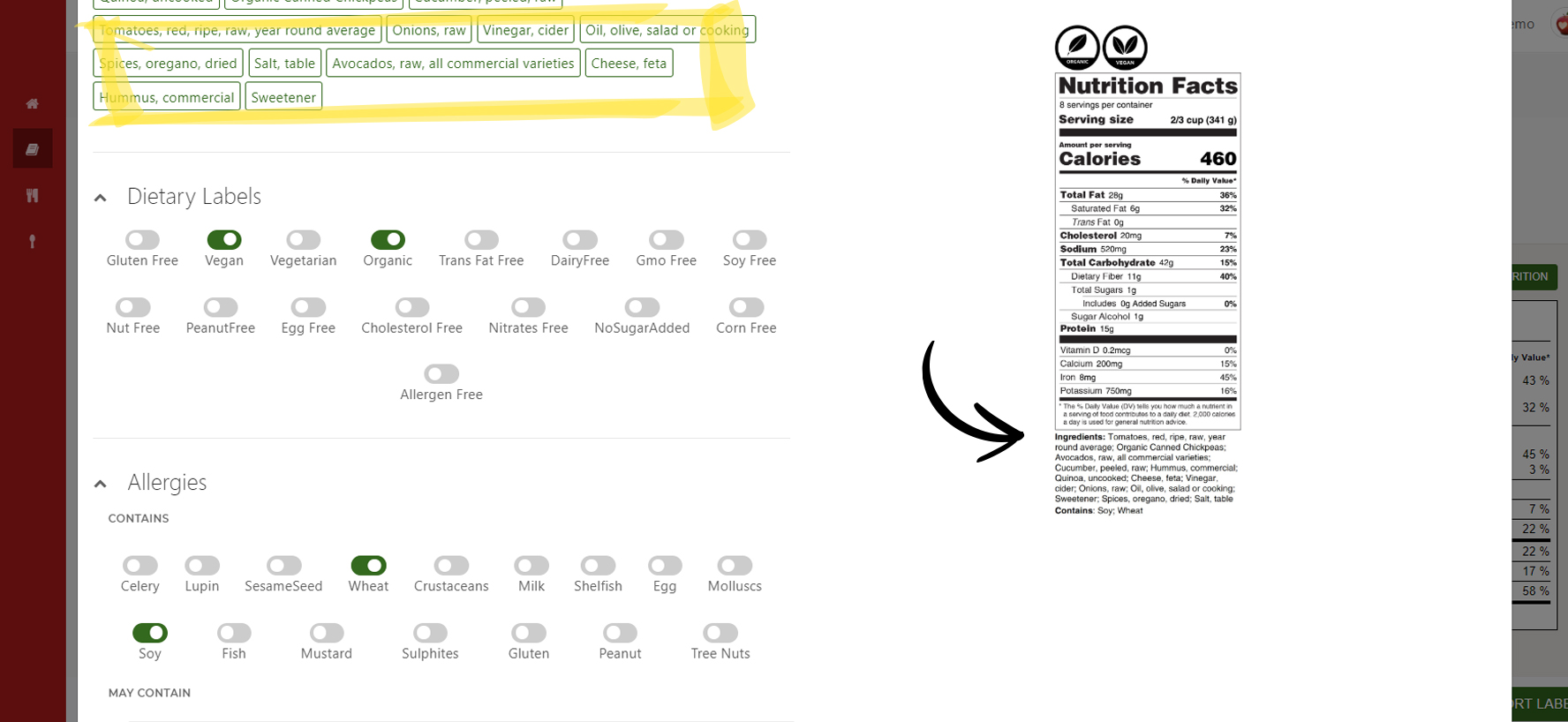
4. Add optional dietary labels such as Gluten-Free, Vegan, Soy Free, etc.
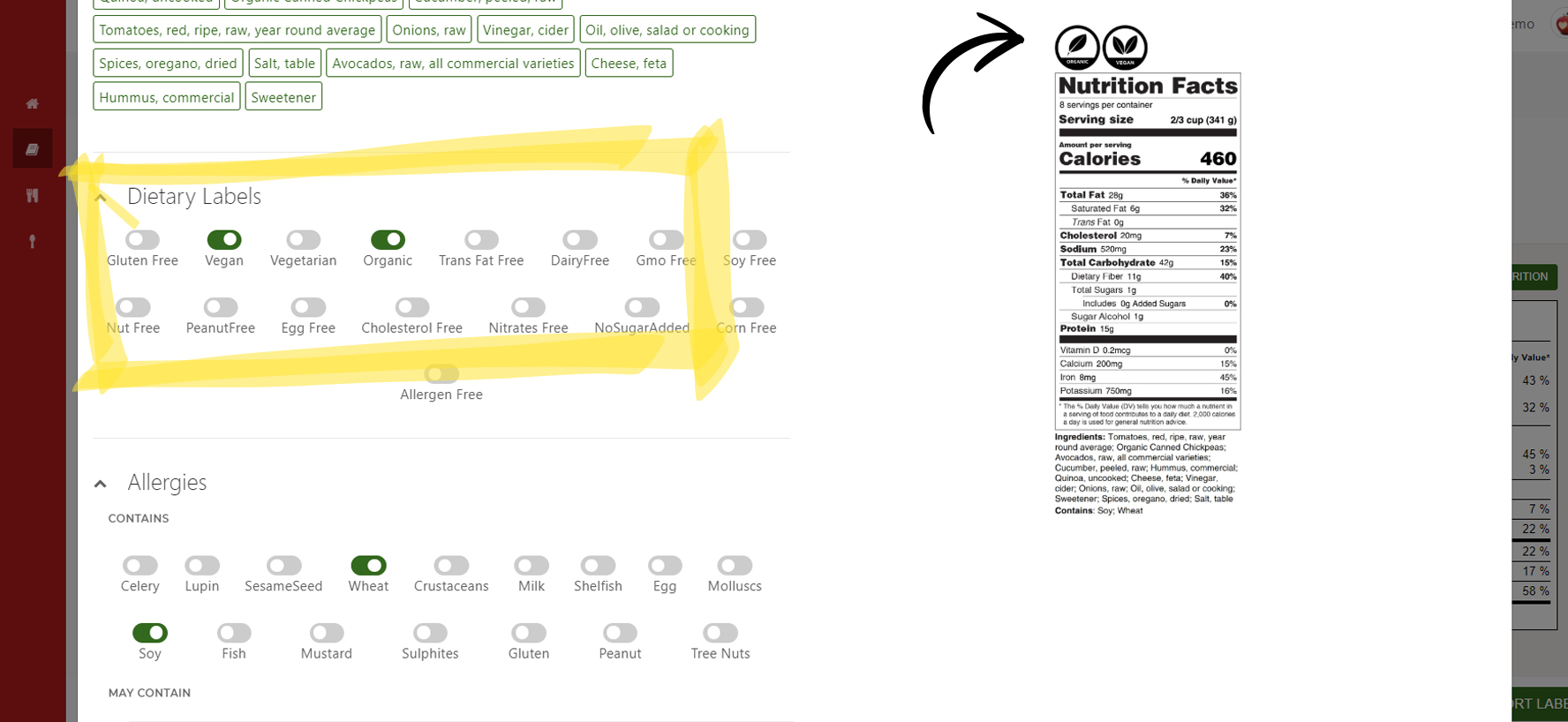
5. Add optional allergen statements to the label.
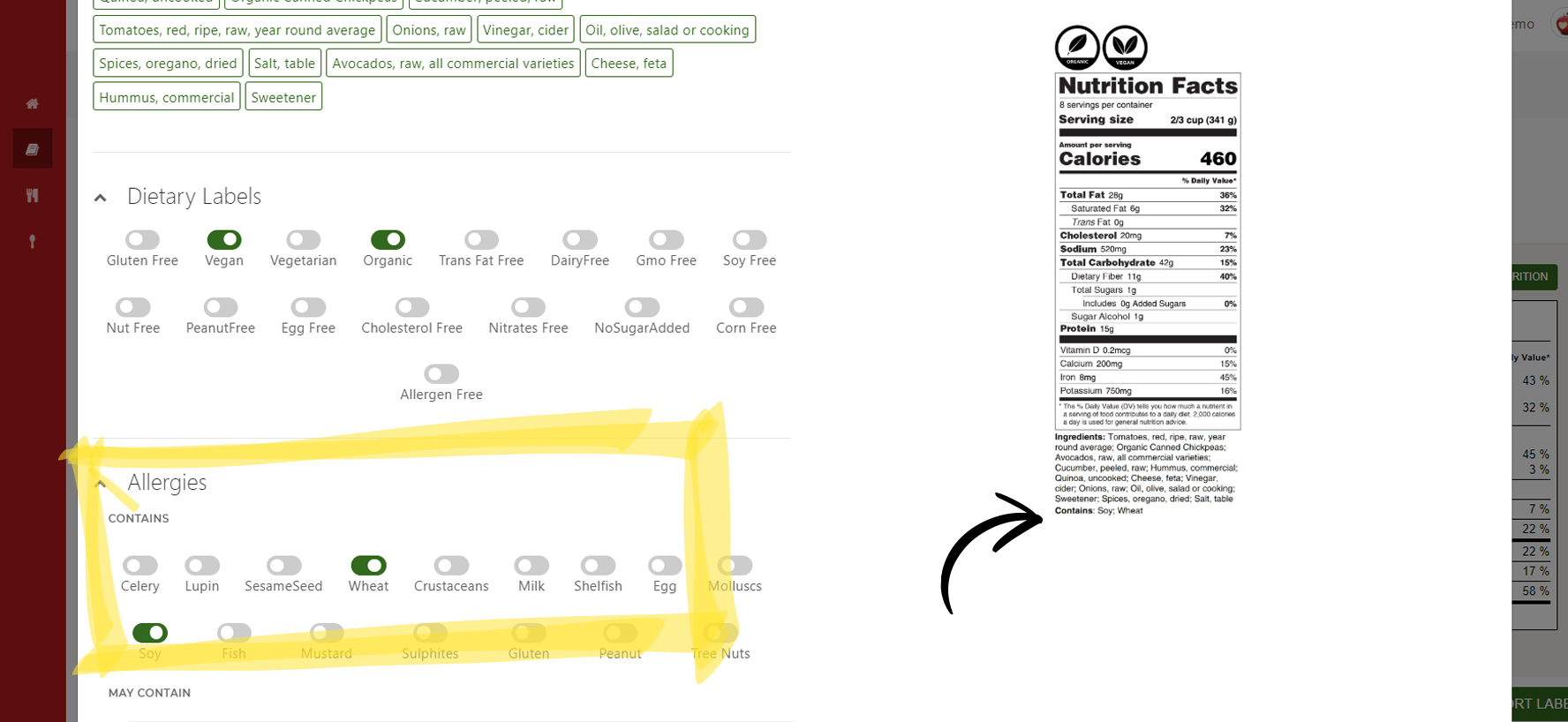
6. Select download as a PDF or JPG. Note that the download will be a high resolution (300dpi) document.
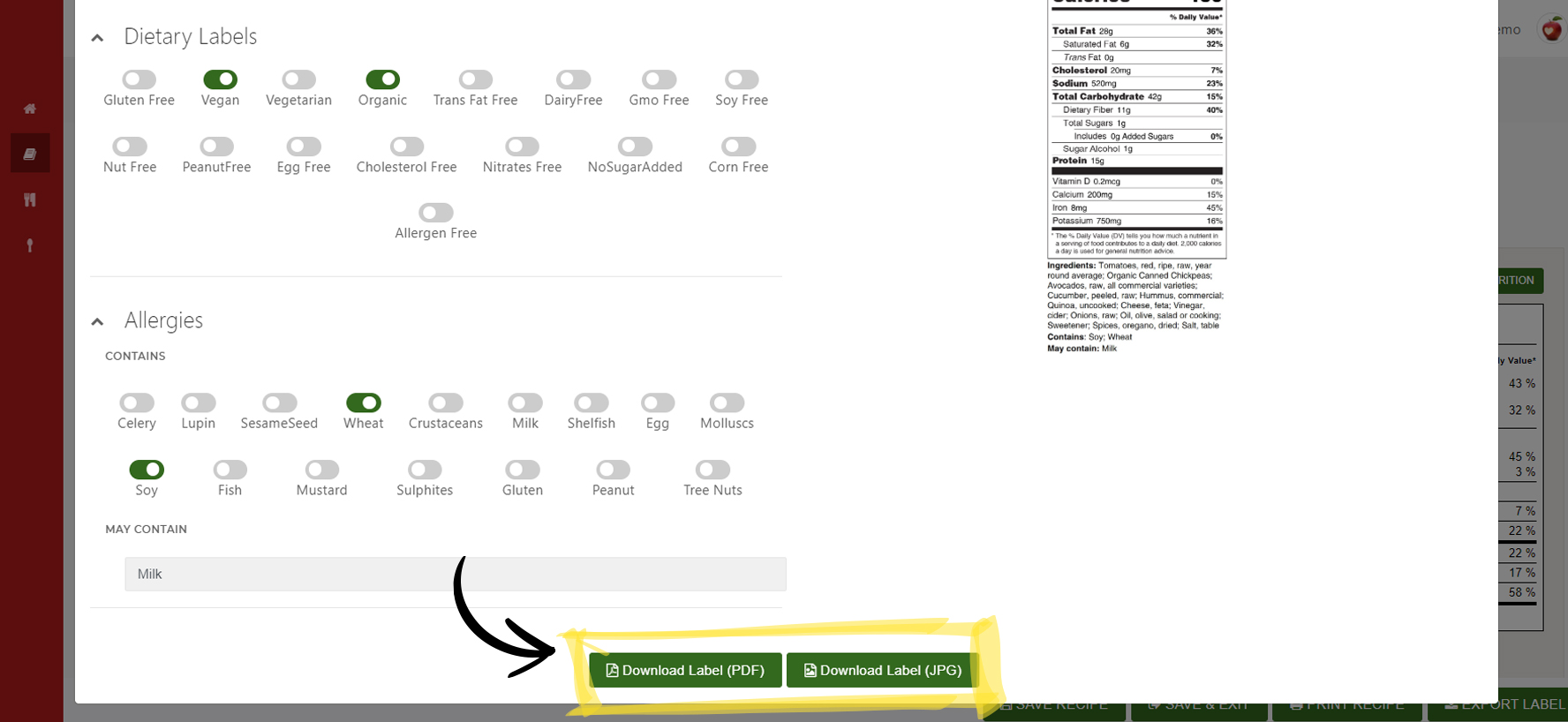
Comments
0 comments
Please sign in to leave a comment.