MenuSano allows you to create nutrition facts labels quickly and easily in-house. Foodservice providers can generate and download printable bilingual nutrition facts labels at 300dpi, in JPG or PDF format.
The food labeling regulations differ slightly in Canada and the USA. Note that servings per container and added sugars need to be declared on the US labels and are not required on Canadian labels.
For instructions on how to create Bilingual Nutrition Facts Labeling, click here.
Download your Nutrition Facts Labels by Following these Steps:
1. From the Dashboard, click "View Recipes" or select "Recipes" from the main navigation bar on the left. Note that these same steps apply when exporting a nutrition facts label in "Dishes".
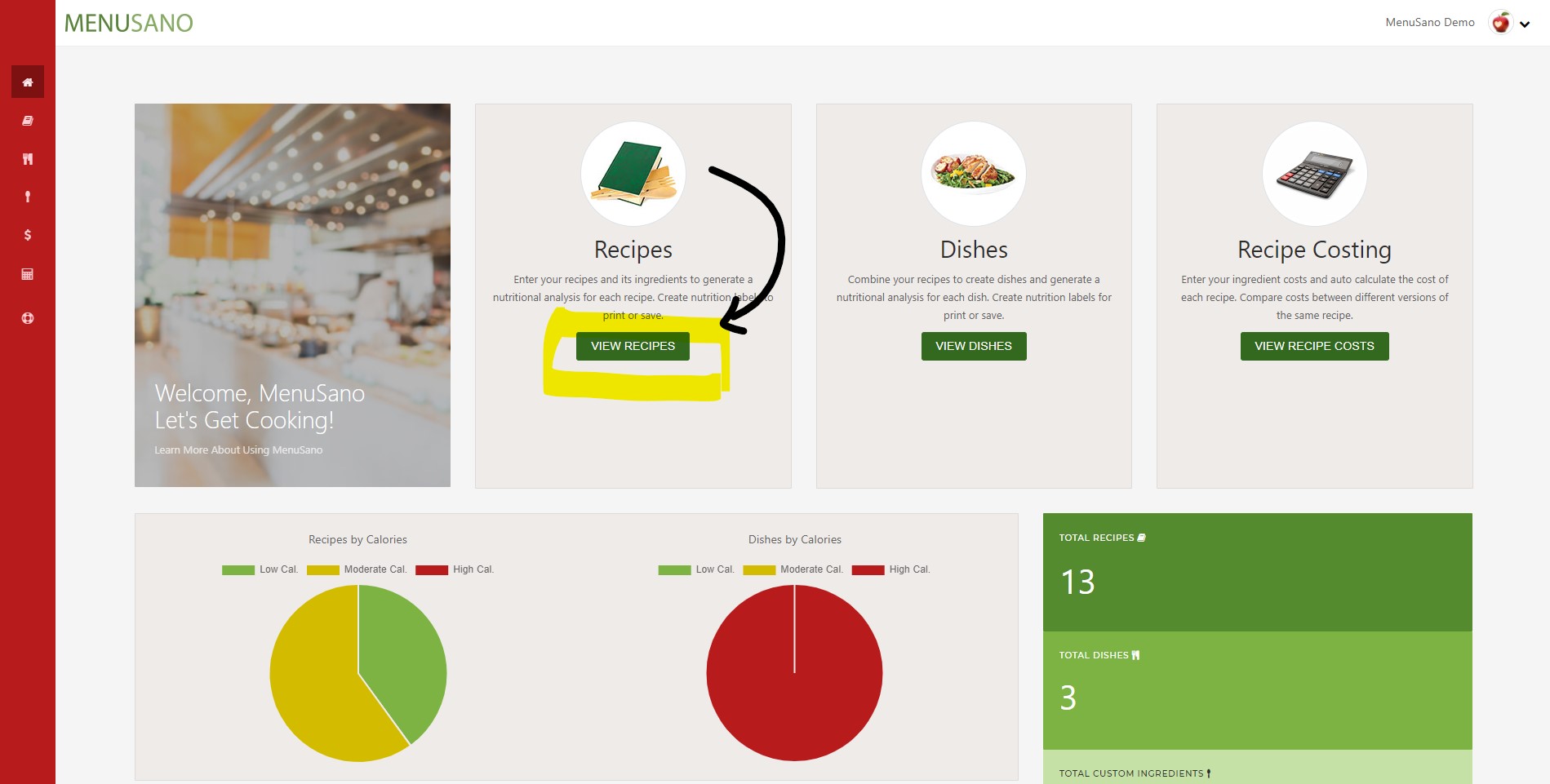
2. Select a recipe.
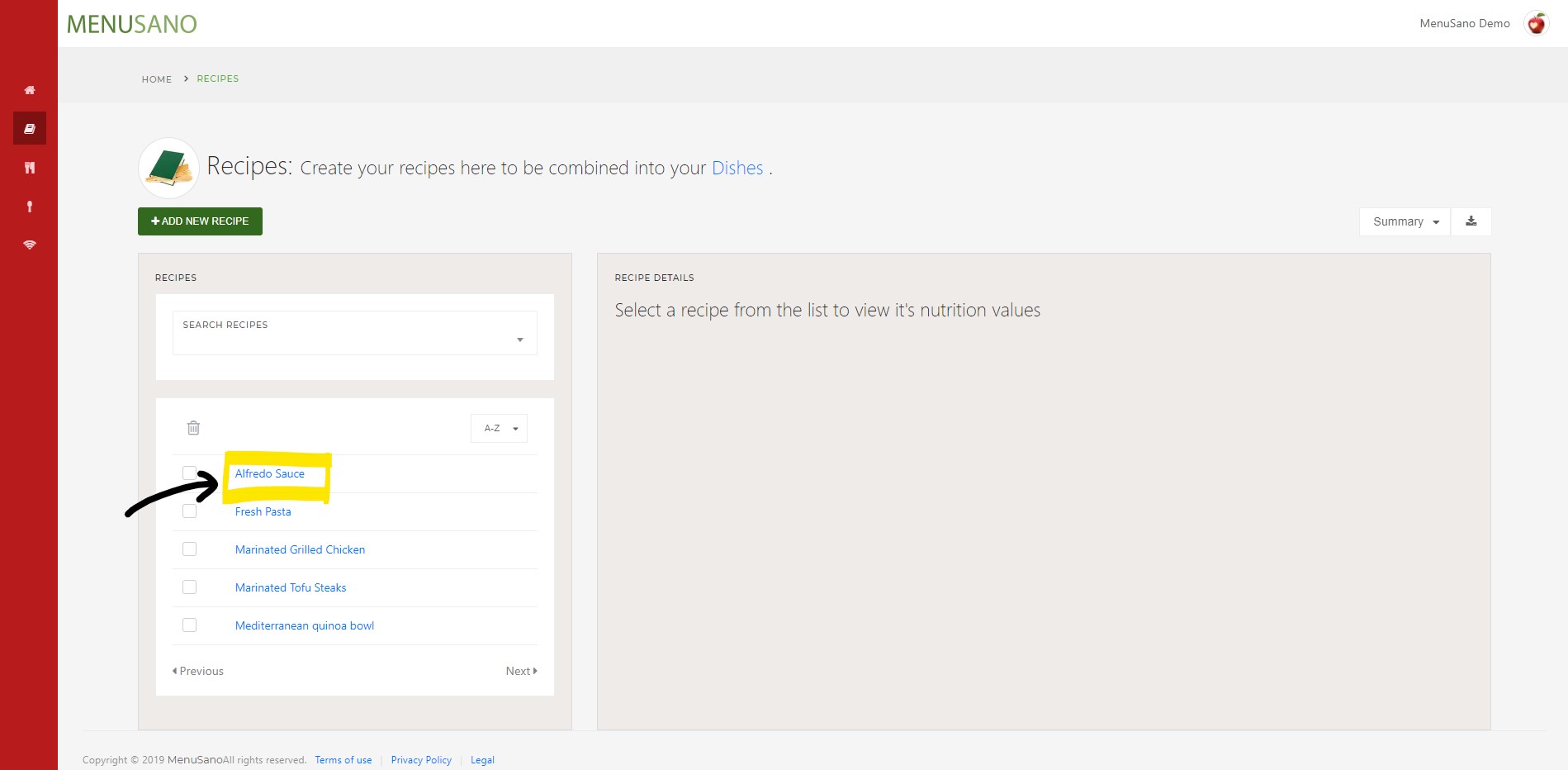
3. Click the 'Edit Recipe' button.

4. Click the 'Export Label' button.
 5. Choose the country in which the label will be used. In this case, Canada.
5. Choose the country in which the label will be used. In this case, Canada.
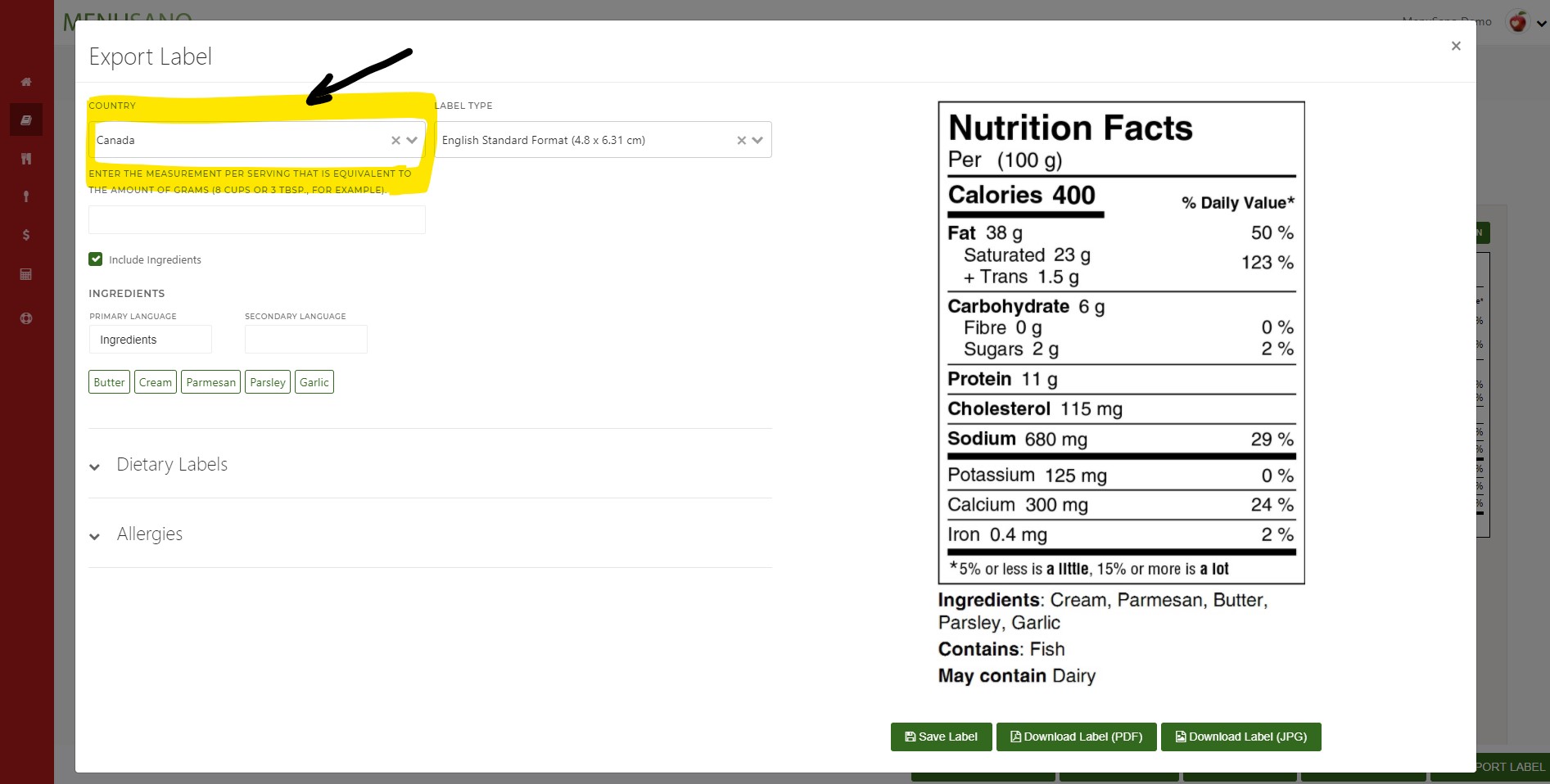
6. Choose a label template that best suits your packaging.

7. Enter the equivalent household measurement to the serving size in grams on the label. For example, 1 cup.

8. Be sure to select the "Include Ingredients" checkbox to display your ingredients.
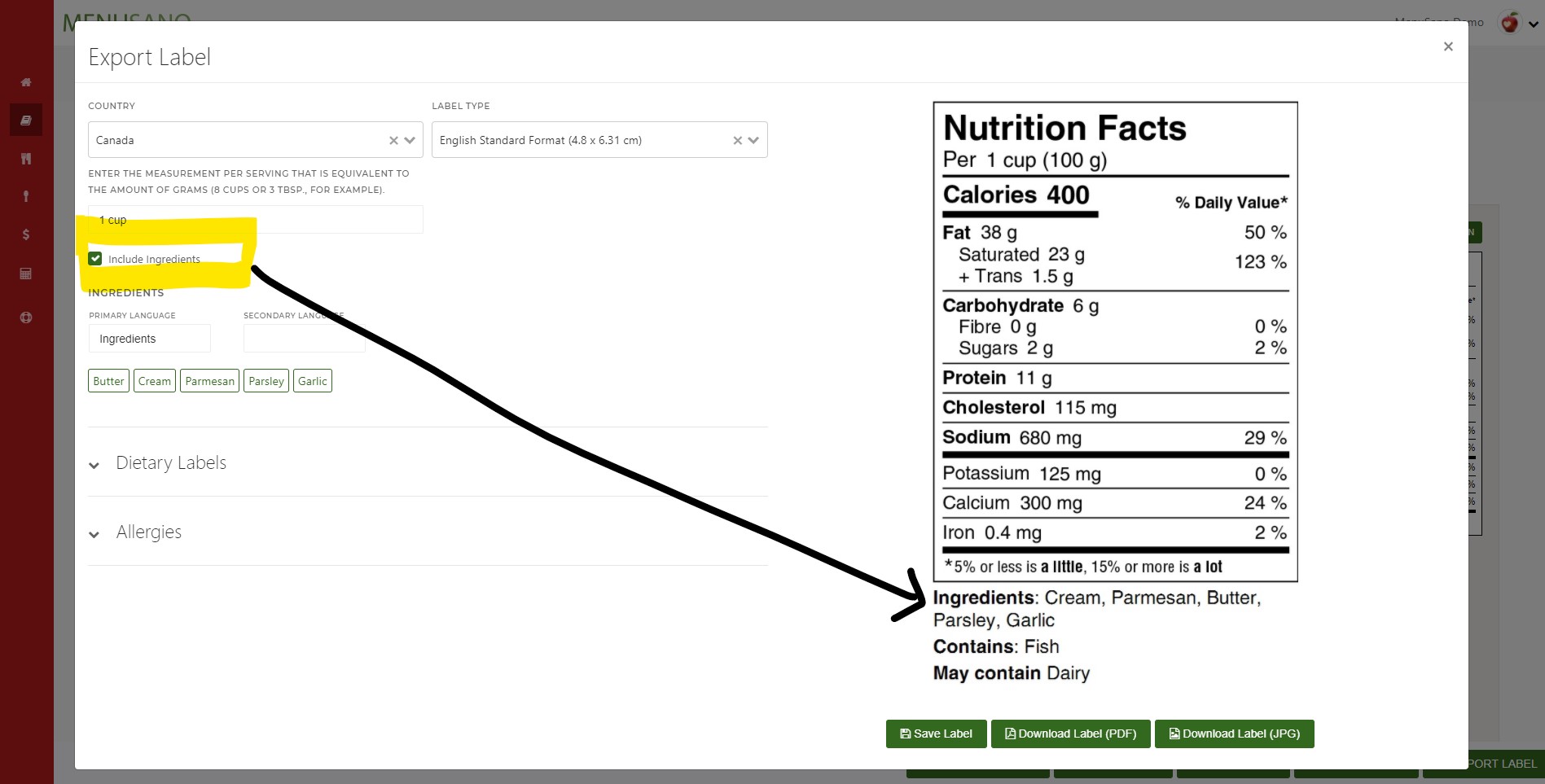
9. You can change the phrasing of your ingredients.
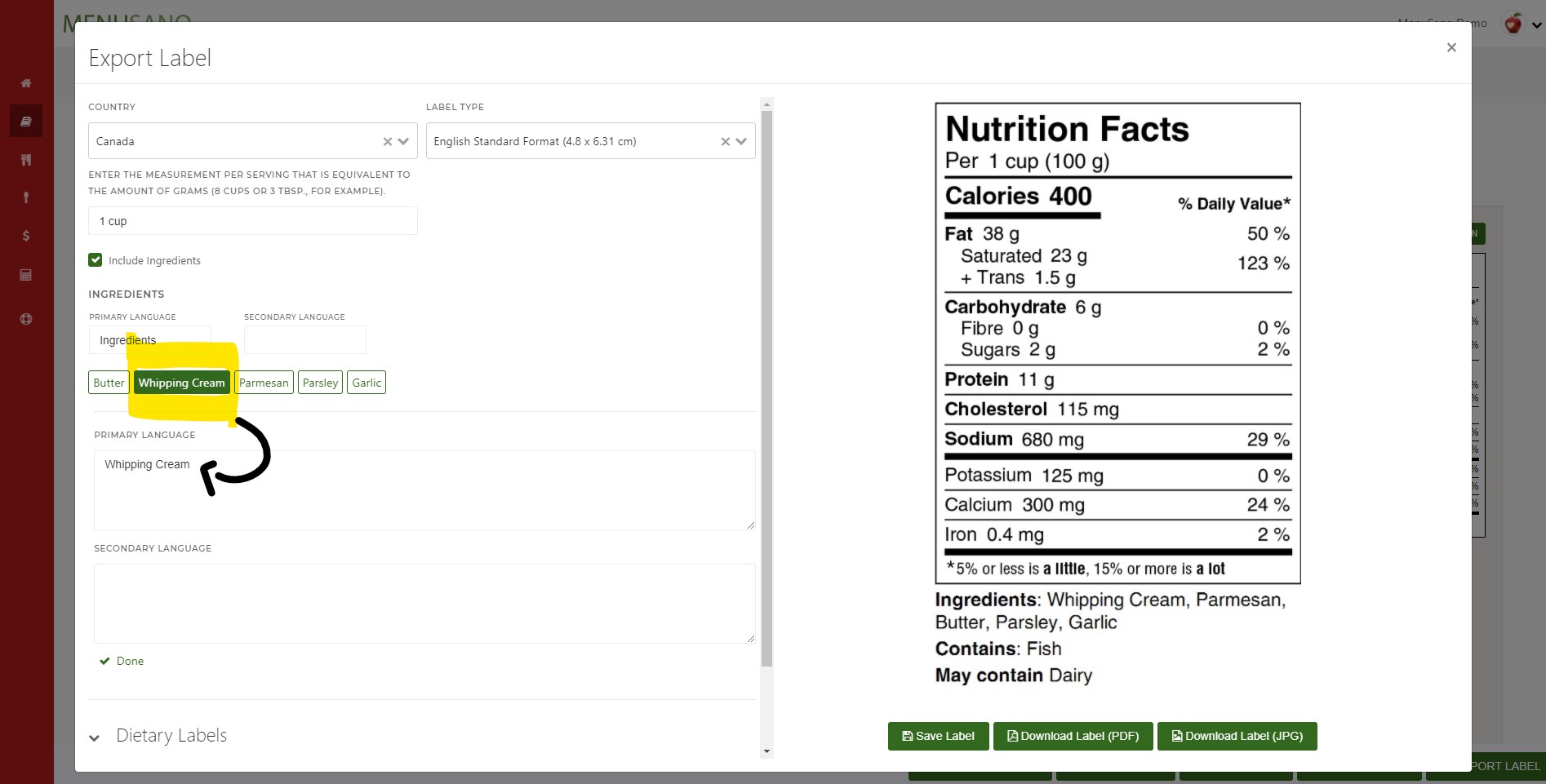
10. The ingredients will appear beneath the nutrition facts label.
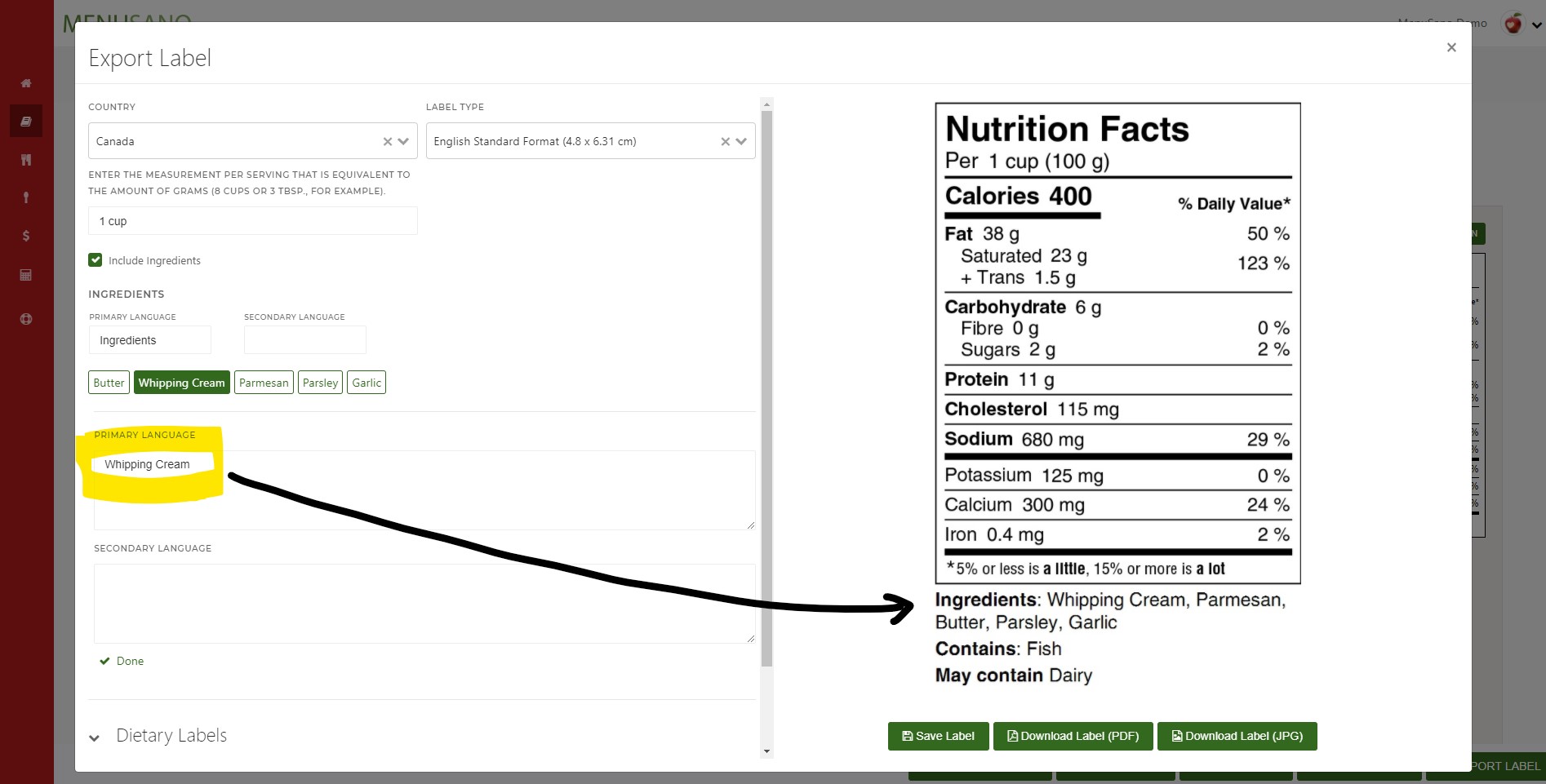
11. Here you can select a dietary label to display above the nutrition facts label. This is not required to be part of the label and is optional.

12. Select allergens present in the recipe.

13. Enter the "May Contain" allergies. These are allergens that may be in the product as a result of cross contamination. 
14. Now you can download the label as a high-resolution PDF or JPG in 300dpi.
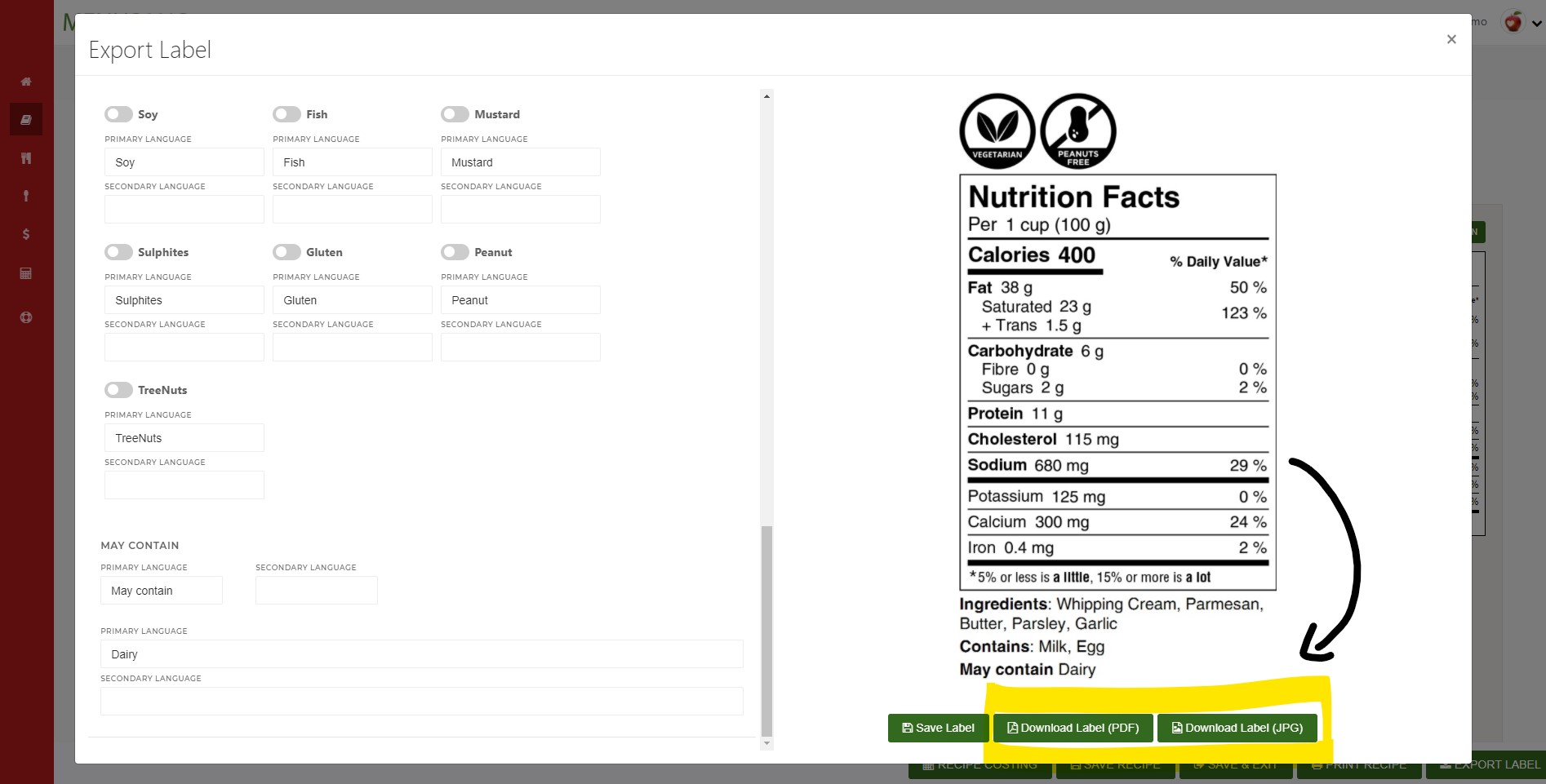
Comments
0 comments
Please sign in to leave a comment.