Adding a recipe in MenuSano is easy. Set your serving size and add ingredients and their quantities from our extensive databases. MenuSano will calculate the nutrition! In addition to our databases, ingredients can be your own custom ingredients, or add a recipe as an ingredient in another recipe.
1. From the Recipes Page, click on "Add New Recipe"
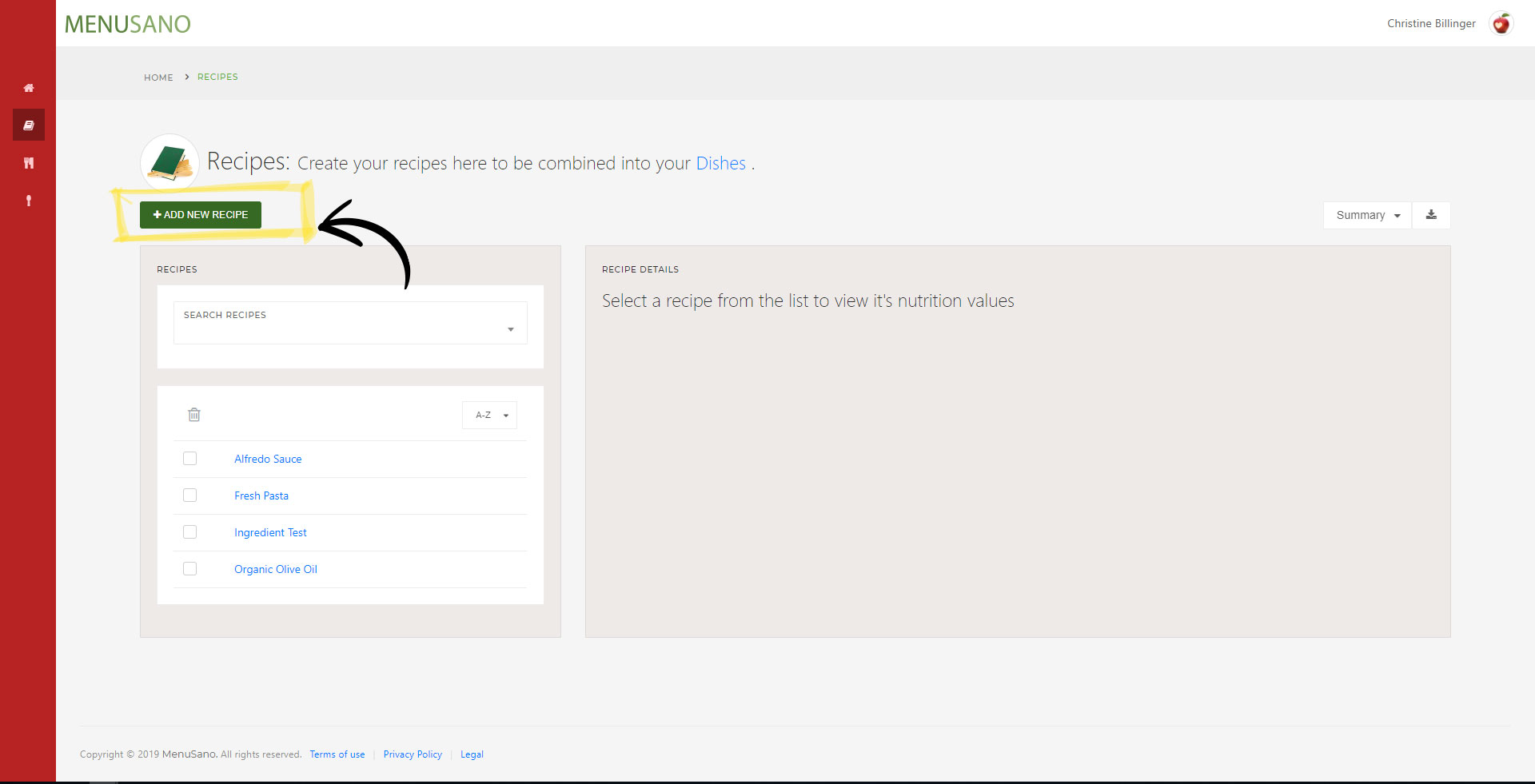
2. Select a category for the recipe, OR create a new category from the Category dropdown.
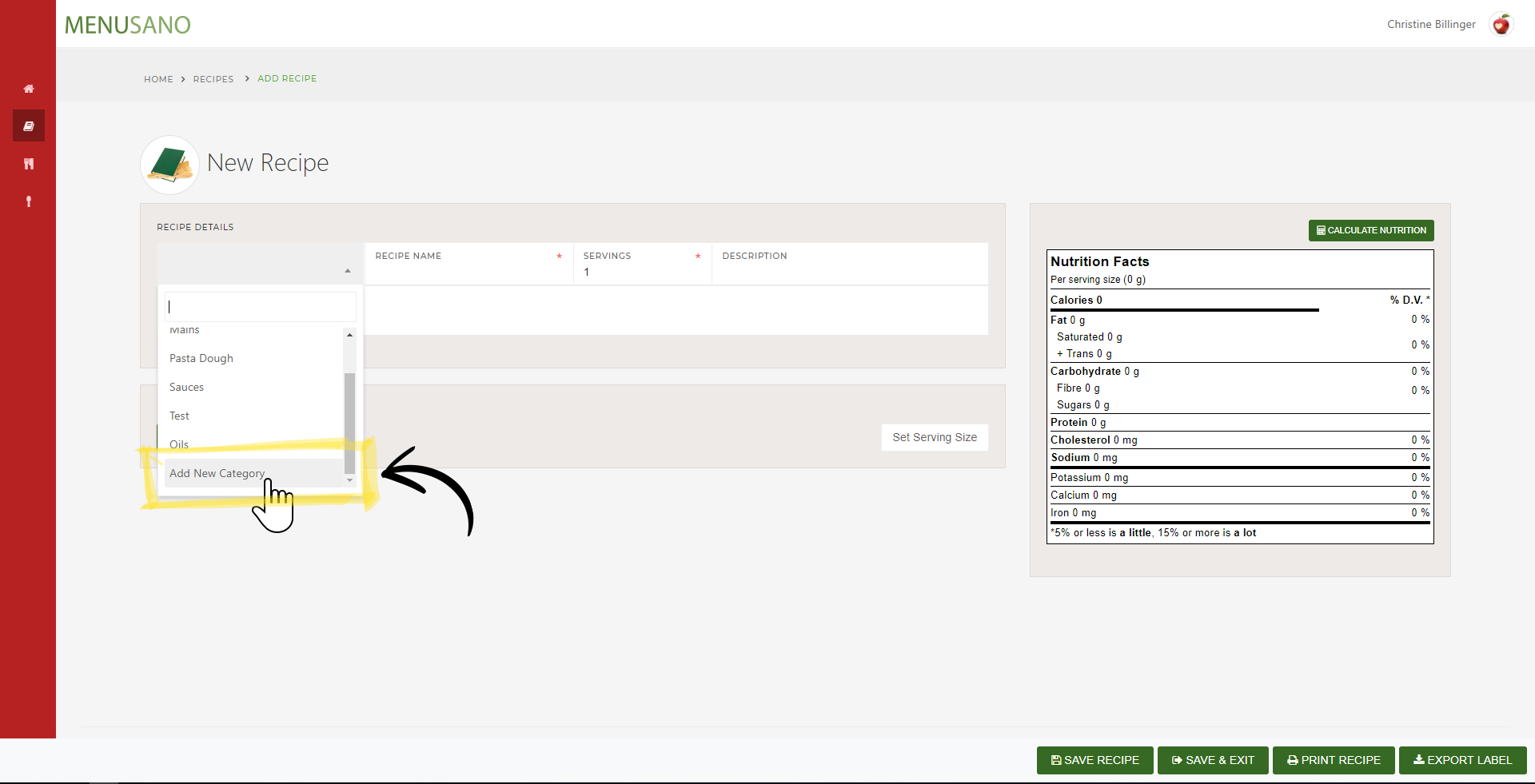
3. Enter the Recipe Name, Serving Size, and optional Description & Instructions.
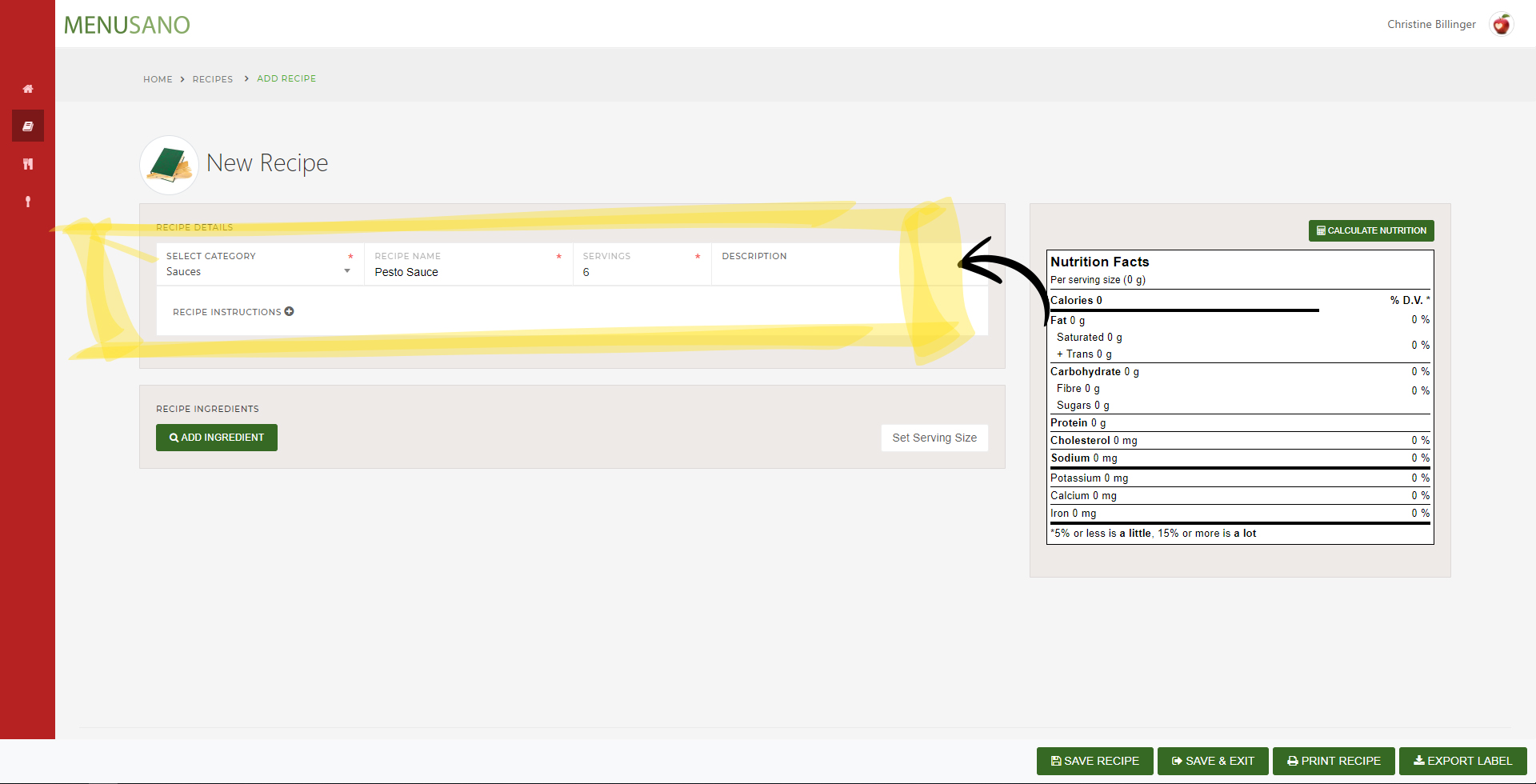
4. Note there is an option to set the serving size as either in portions, or in grams. This setting can be set by clicking on "Set Serving Size".
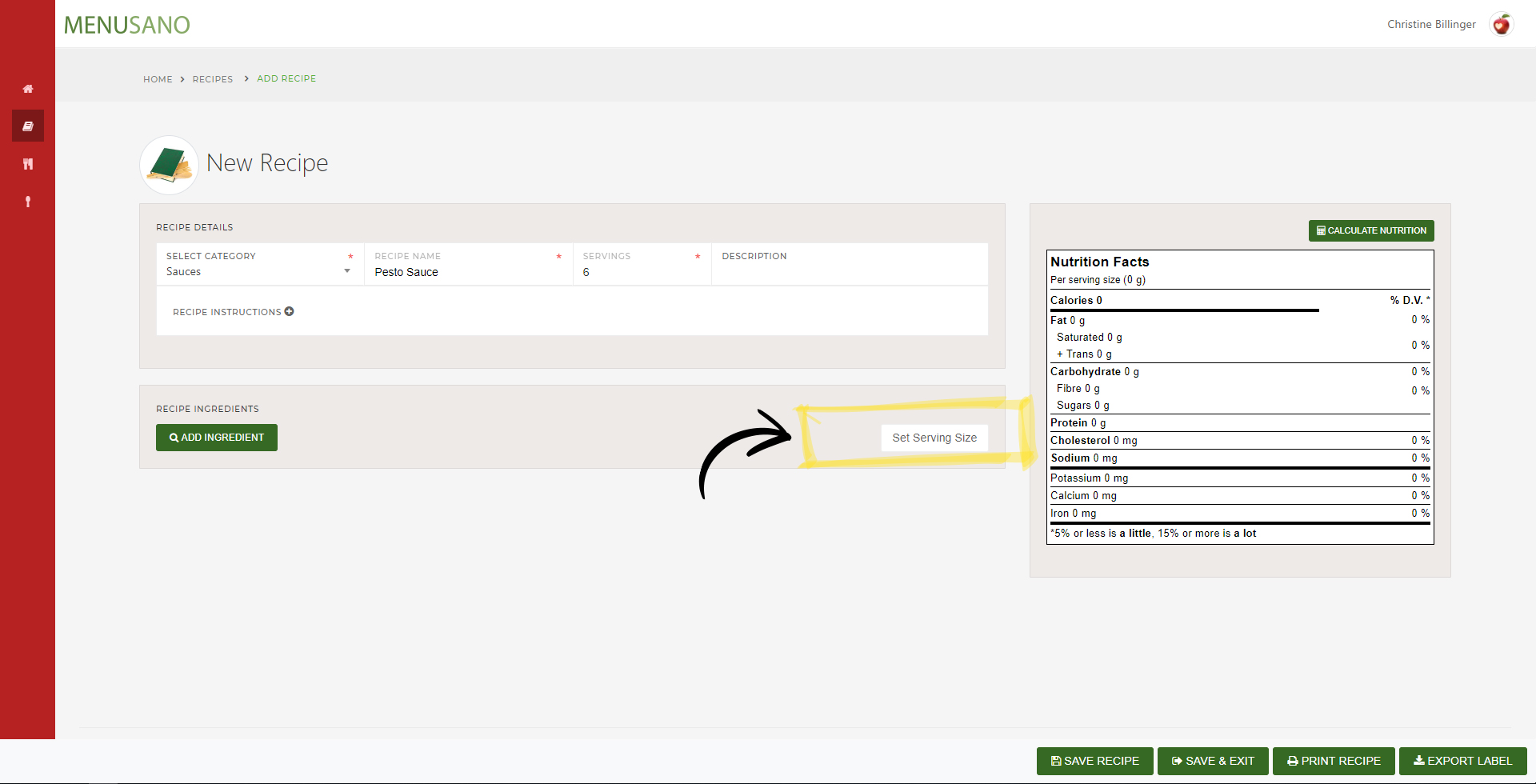
5. Click on "Add Ingredient"
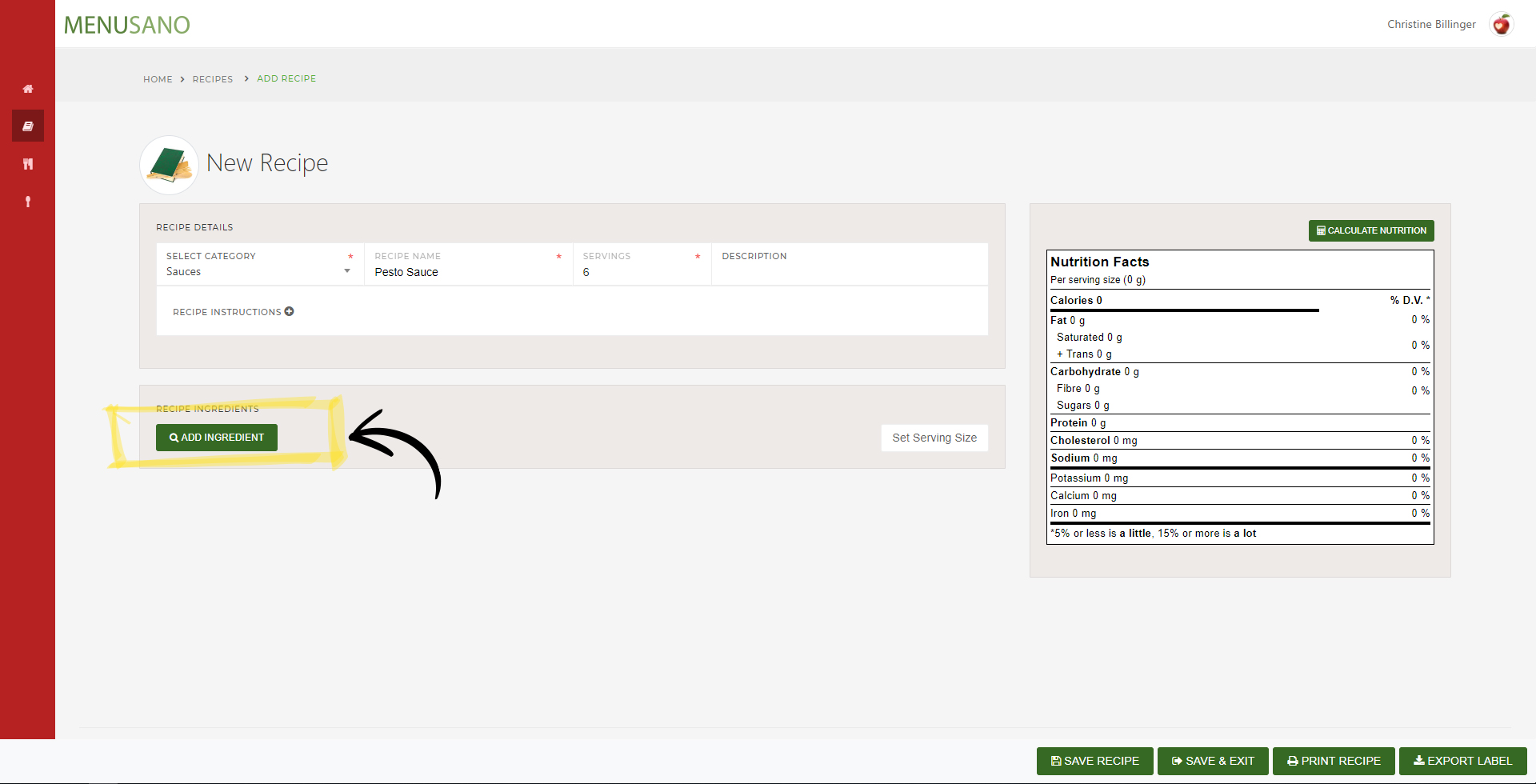
6. Select the database(s) and enter an ingredient search term.
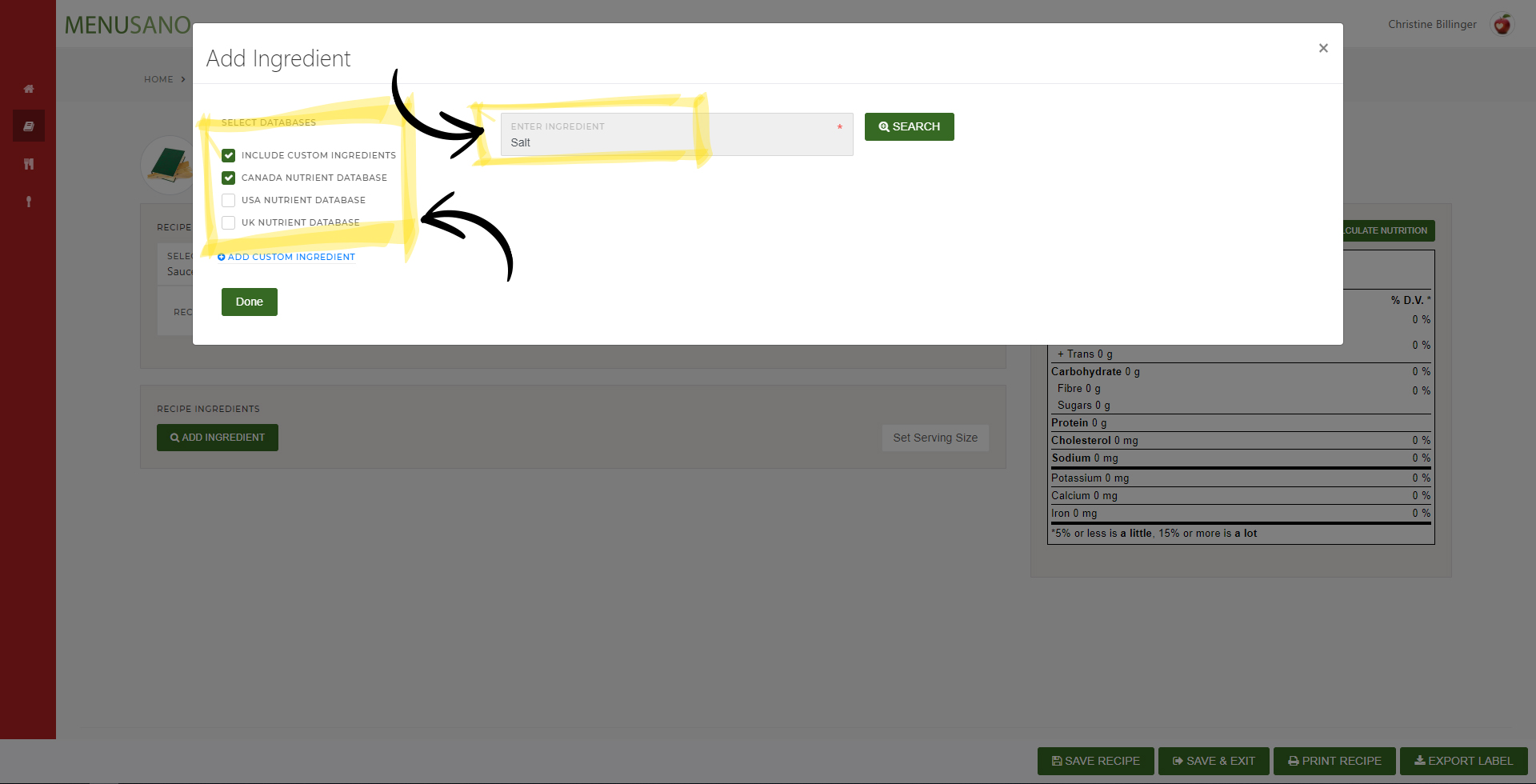
7. Select the item from the search results list to add it to the recipe.
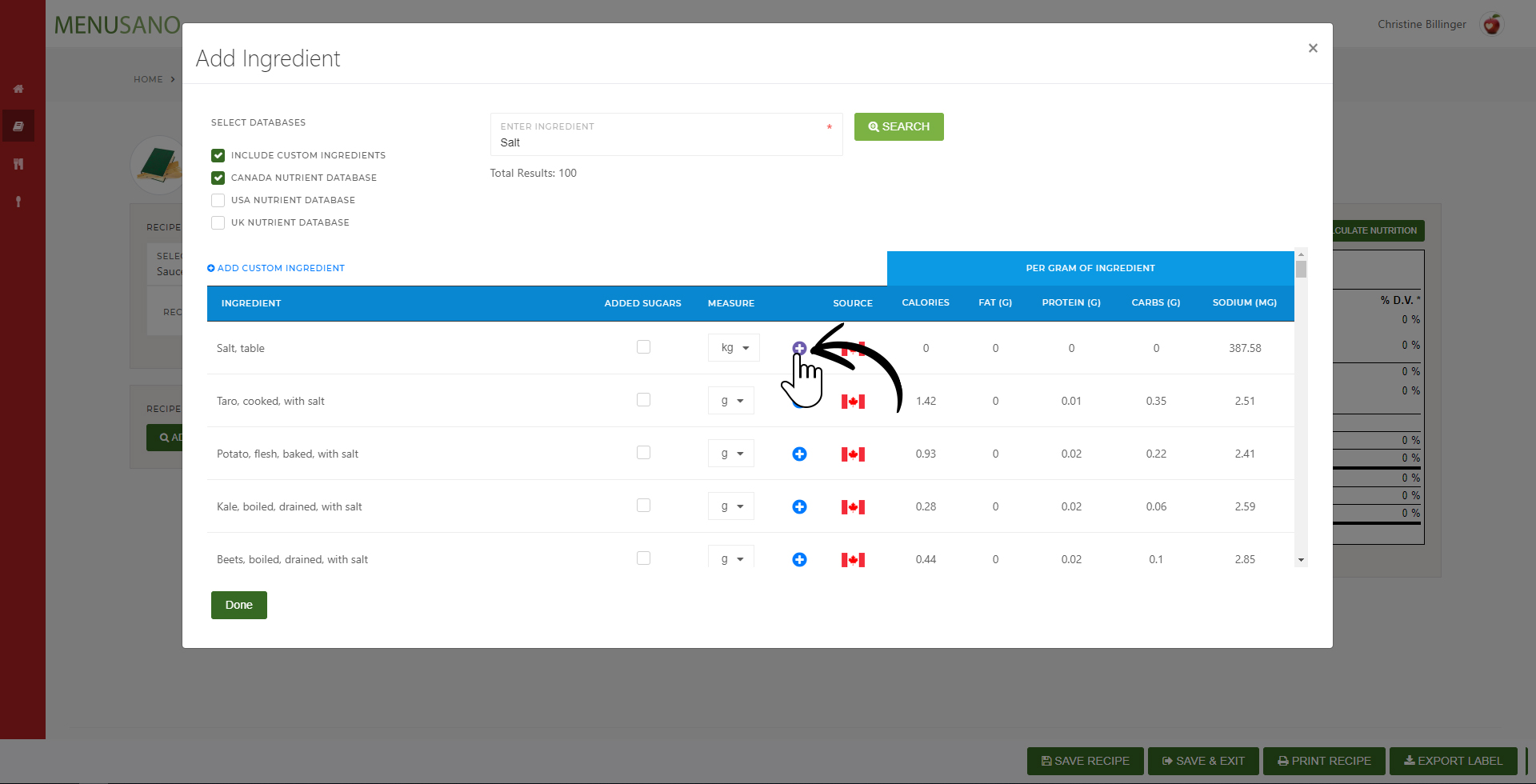
8. Adjust the quantity and measurement. Continue adding ingredients and save the recipe when finished.
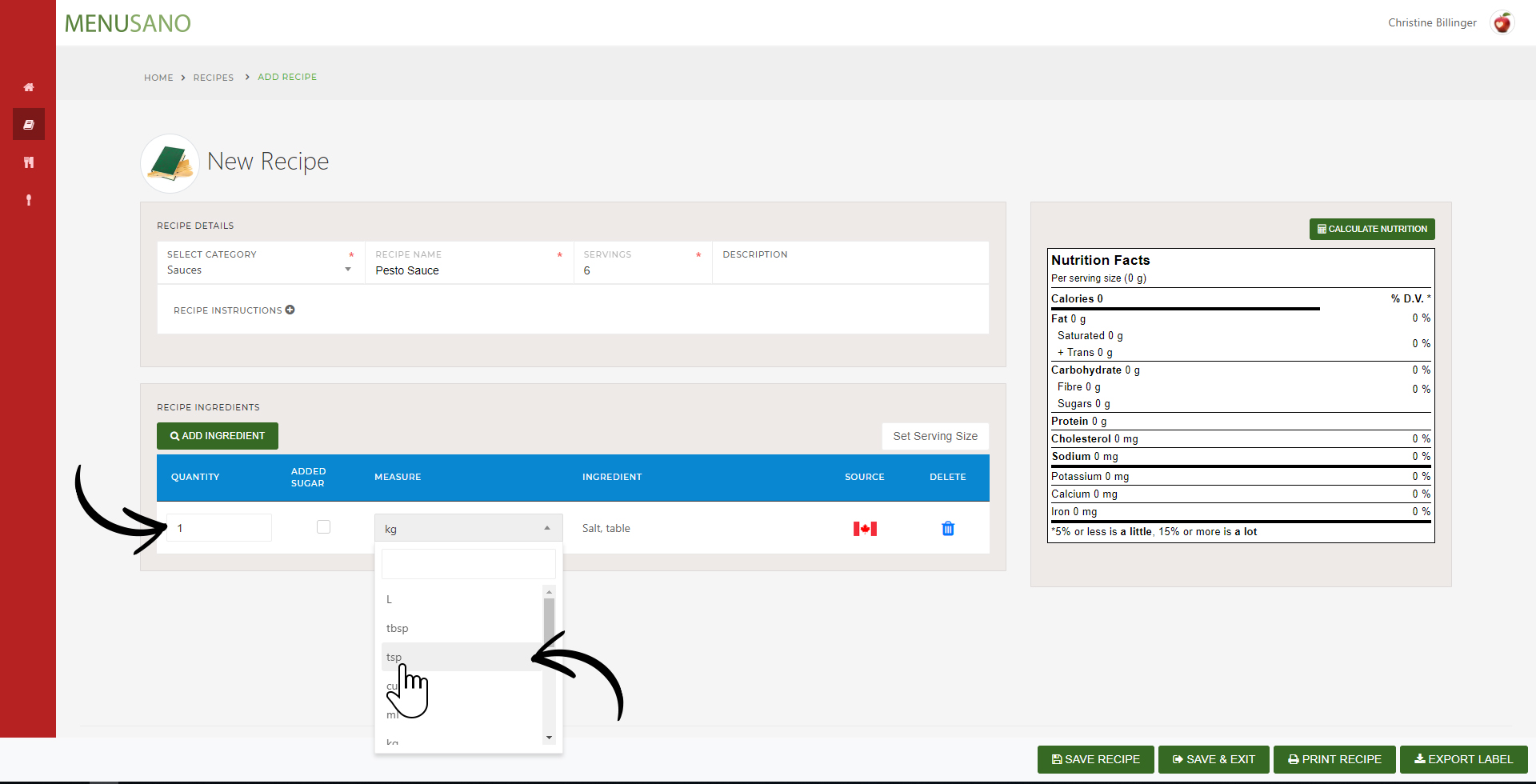
Comments
0 comments
Please sign in to leave a comment.